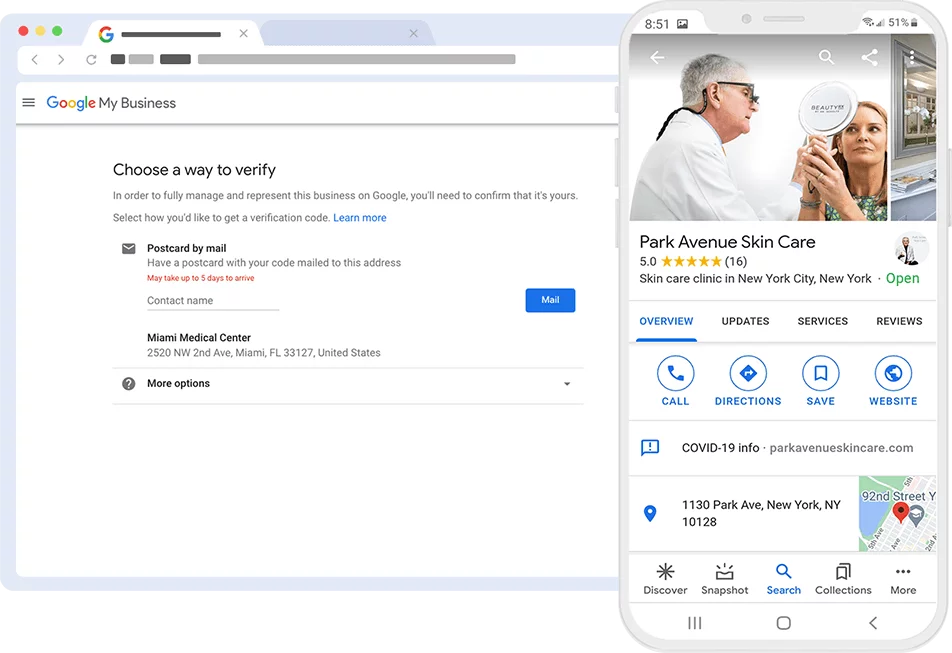According to a GO-Globe survey, 50 percent of consumers who do a local search on their smartphone visit a store within a day. This is the same with 34 percent of consumers who searched on a computer or tablet.
It’s tough getting to the top of business, and that includes struggling with an online presence.
SEO can be a job in itself, which is why many organizations hire SEO experts. However, there are some steps you can take to get your share of the Google ranking pie.
Understanding Local SEO
Ready to understand the highly evolved world of search engine optimization? Let’s begin with some basic terminology and concepts as they relate to local SEO—the branch of SEO that is used to help local businesses be visible in search.
Local Search
Perform a search on ‘dog walker in Phoenix’, and your results stem from Google’s local interpretation. Google can also interpret the query ‘website designer’ as ‘website designer near me’ or ‘website designer San Antonio’ because most people searching for those words are looking for a local result.
Aside from paid ads that appear in the search results, there are two types of local listings: those in the local search pack and the ‘organic’ listings that are below the local search pack.
The Local Search Pack
Want to see your business at the top? You can find the top three ranked local results in a box known as the ‘3-pack ’ on the top of Google’s search engine results page (SERP). This used to be the top seven ranked companies, but Google changed to the new ‘3-pack’ to accommodate mobile users.
The results of a local search function as the first page in a SERP for someone doing a local search on a smartphone—a map is displayed, similar to the one below, with the location of each of the top three businesses.
To do well in local search, site owners must build signals of relevance and prominence around their particular brick-and-mortar business location—just like word-of-mouth.
Reviews, citations, local links, and traditional organic SEO signals (click-thru rate, bounce rate, time on site) can help establish an SEO stronghold. Google My Business (GMB) is integral to local search since it sends many signals to Google—and it’s free and easy to establish a profile.
Organic Search Results
A study from BrightEdge showed that organic search drove 51 percent of B2B and B2C website visitors and that it was the highest source of revenue for every industry, except media and entertainment.
Organic Search are the results displayed below the local listings. Google first displays ads, then local, then organic. You want to be one of the first businesses that come up—it can give the impression of a stable, long-standing organization. Plus, a recent study shows that over 90% of survey respondents said they were likely to click on the first set of results.
Your website is much more than an online storefront or communication gateway. Organic results are based on your business website. Therefore, the words you use on your site determine what keywords your site will rank for.
However, be aware of keyword stuffing, metadata stuffing, hidden content, duplicate pages, and doorway pages. These can be considered a ‘sin’ when it comes to Google algorithms.
Build a solid brand through compelling content and gaining links naturally to rank on the first page.
Transactional, informational, and navigational keywords
When selecting keywords to optimize for, select a combination of “transactional” and “informational” keywords.
Transactional keywords are those that indicate an intent to take immediate action, such as making a purchase. For example, using words such as “buy,” “cheap,” and “discount” indicates an intent to buy something in the very near term. Someone who is searching for “cheap car insurance in Arizona” is looking to purchase a policy now. But a search for “Why is car insurance required in Arizona?” indicates more of an information search—hence the term “informational.”
Informational keywords are at the top of the sales funnel—and transactional are at the bottom.
There are also “navigational” keyword searches. These savvy searchers are already familiar with the company or brand name. For example, a user searching “Wells Fargo” is likely trying to reach their bank’s site, and instead of typing “wellsfargo.com” in the address bar, they typed a keyword instead.
Google’s algorithm has over 200 ranking factors and is updated almost daily. Why? Because Google seeks to give searchers exactly what they are looking for while eliminating spammy, unrelated sites.
To rank for local search, you need to focus on providing relevant, trusted content, developing citations, and reviews, and getting links to your site from other local sites. For locals, a link from a local publication is better than one from a general news site.
Ranking organically is more about creating great content people will link to—links are more important in organic than local.
Universal Search Results
Universal Search—also referred to as blended search or enhanced search, refers to the integration of additional media like videos, images, or maps that are displayed above, among, or alongside organic search results. Depending on the user intent, these results have higher click rates as well as potential additional traffic.
The displayed listing is considered ‘universal’ since it provides content in the exact form needed to meet the user’s intent. Google aims to make the types of content provided as universal as possible.
Focus on the knowledge seekers. Performing a generic search for ‘SEO tactics’ or ‘digital marketing strategy’ will yield an extensive listing for educationally-based searches, rather than a specific search for a local business.
As marketers, we need to focus on optimizing not only the website, but video, image, blog, local, news, shopping, reviews, and maps. This can provide new opportunities for high-profile exposure and additional market penetration.
SEO is Always Changing
According to an article by Neil Patel, Moz estimates that there are 500-600 changes per year by Google. So, it’s no surprise that 40 percent of marketers cite changing search algorithms as the biggest obstacle to SEO success. The exact inner workings of the algorithm are unknown to the general public, and there is a lot of speculation from industry professionals.
Google My Business (GMB) Ranking Factors
A simple, yet effective way to start your SEO strategy is to register on Google My Business. This free tool lets you manage how your business appears on Google Search and Maps. Add your business profile; monitor and reply to customer reviews; add photos, and learn where and how people are searching for you.
A company’s rank in GMB is based on three areas, as touched on in the Local Search Pack section above relevance, distance, and prominence. Enhancing your listing in these three can help you rank in the top three spots in Google local search. Create a dedicated contact page with name, address, and phone and ensure this same information is consistent across all sites. The following tactics can help you achieve relevance, distance, and prominence for higher rankings:
#1 Online profiles:
Register for Google My Business (GMB): Create a local business listing and website. With a Google My Business local listing, you have the tools to update your listing and engage with your customers from your phone, tablet, and computer—all for free.
Build a free website, post offers and updates to your local listing, let your customers book an appointment right from your local listing, and use the business dashboards to learn how customers are interacting with your business.
Google My Business complements your existing website by giving your business a public identity and local visibility with a listing on Google. The business information you provide can appear on Google Search, Maps, and Google+.
Keep in mind, that 86 percent of people look up the location of a business on Google Maps. A well-established profile on Google and other local business listing sites can help improve your ranking.
As an example, Jackalope Brewing, based in Nashville, Tennessee, helped grow its business with GMB by commenting on reviews and responding to questions. A keyword search for ‘Jackalope Nashville’ brings their company up on the right side of SERP.
Other free places to list your business include Yahoo.com, Bing Local, Local.com, Merchant Circle, Think Local, and City Squares.
#2 Assess your current search ranking:
If you’ve been targeting specific keywords in page content, use SERPs.com to assess your rank. Type in your keyword and your site URL. This tool offers other options; looking at Yahoo results, choosing between desktop or mobile, and drilling down on local rankings by city or ZIP code.
NOTE: Site speed is a ranking factor, so if there are slow response times, such as with a deluge of graphics or videos, you are impacting your potential for higher ranking. You can run your test through Google PageSpeed Insights or WebPageTest. A performance grade in a Google PageSpeed test of less than 85, or less than a B in WebPageTest, means you need to work on your page content—a good goal is under two seconds for a really fast site.
#3 Company reviews:
It makes sense that the companies that get the highest-quality reviews tend to get a higher ranking. If you had the choice between a business with no reviews versus one with multiple positive reviews, which one would you choose? According to the Search Engine Journal, GMB pages with reviews that mention a keyword, and/or the name of a city, were found to have higher rankings in Google’s local pack.
#4 Citations and links:
A better web presence equals better local rankings. Develop relationships through citations or references to your company on other sites, in addition to inbound links to your site. The Yext Knowledge Engine™ can be used to build citations and helps you manage public facts about your brand everywhere they appear online. Yext can help with local SEO, Google My Business Management, local pages, and voice search optimization.
#5 Optimize your meta tags:
Good user experience is invaluable when it comes to search engines. What can you do to guarantee that your site will satisfy a user’s query as best it can? With the use of meta tags. They help ensure that the information searchers need to know about your site is displayed upfront in a concise, useful fashion. Some types of meta tags relate to page structure and navigation, while others tell search engines which parts of your page are more important. The title tag and the meta description are the most important:
- The title tag is often displayed as the blue link that a user clicks in a search result list. Each page should have a unique title tag that describes the content of the page and includes keywords you want the page to rank for. But don’t stuff keywords in this tag. Make it look natural like the headline of an advertisement.
- Don’t forget to include keywords in the meta description tag—this is often displayed by Google in the search results below the blue link. Although Google does not use this tag in determining how high your page will rank, Google does bold words in this text that relate to the searcher’s query. This catches the searcher’s eye and makes your listing more appealing to them. Google will also bold words that have a similar meaning to those the searcher used in their query. For example, if instead of “discount” the searcher used “low cost,” Google might bold “discount” in your meta description.
- Keep in mind; that Google seeks to make the displayed text as relevant to the searcher’s query as possible; therefore, your description might get ignored, and title tags often display other information pulled from your page. However, you should investigate if there is a problem with your site that might need to be corrected, such as a missing title or description tag. Or, you have generic information in the tags (the same information from your homepage’s tags).
- For local, make sure you have information about your location, such as city, state, address, etc., in meta tags when appropriate to improve local rankings.
#6 Google Analytics:
Why put in the time, research, and hard work for SEO, if you don’t track progress? Use Google Analytics to monitor the number of visitors coming to your site each month, and what sources they are coming from, such as organic search, paid search, links on other sites, and much more.
Google Search Console is a free and effective tool to help you determine what keywords you are ranking for. This provides a list of many of the keywords Google is ranking your site for, along with information about how high you rank for each keyword on average, the number of people who saw your listing in Google, and how many people visited your site for a particular keyword.
Keep in mind, that this information is NOT accurate and should only be used to get a general sense of your ranking. You’ll need to invest in paid tools to get better data.
Your Local Google Pie in the Sky
There is no simple solution to achieving the ‘pie in the sky’ that is the top rankings of Google. It takes resourcefulness, patience, time, and creativity. It is an ongoing challenge due to the constantly changing nature of Google’s algorithm.
Register with Google My Business and develop a profile—a strong profile. GMB has free tools and resources that can help you garner additional traffic. There are many strategies and tactics; what works for one business might not work as well for another.
However, there is an endless array of tools for tracking keywords, site traffic, and reporting. You don’t have to have all the answers to SEO—you just have to take some time and effort to understand what works.
What about you? What is your experience with Google My Business? Did you already implement it before reading this article or are you going to do it right now after finishing this piece? Let us know your local business success stories in the comments!